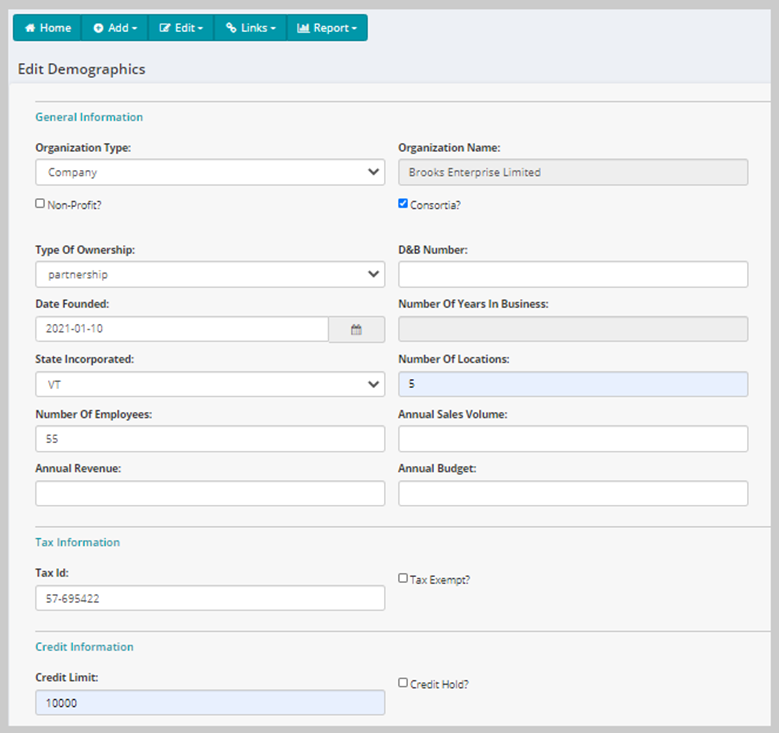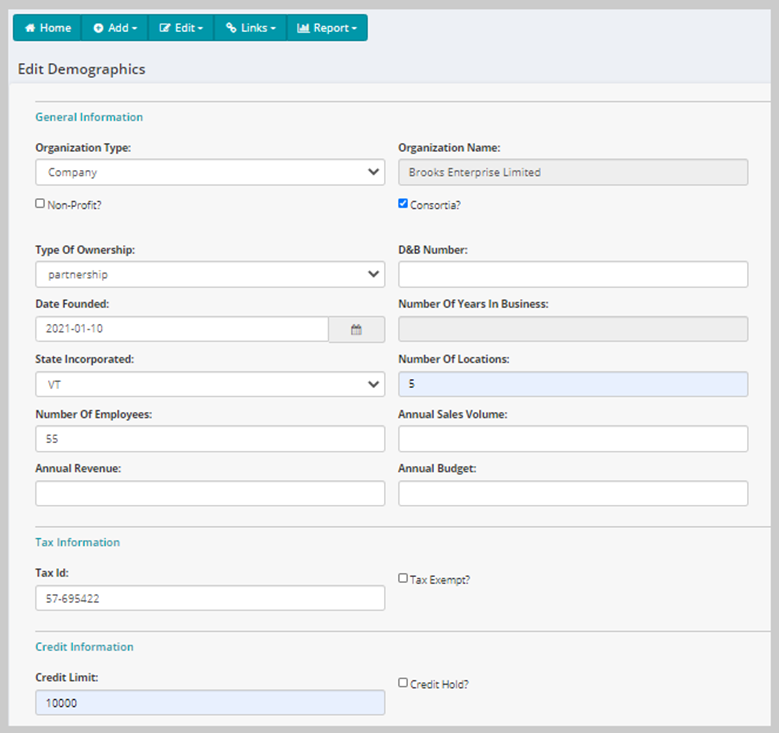Organization Demographics
The Demographics drop-down link on the Edit profile menu tab of the Organization profile opens the Edit Demographic form, which allows you to enter a range of demographics information about the organization, including BPA information. Some of the fields in the Demographic Information form include:
- Credit limit (see Editing Data for more on Credit limit)
- Type of ownership
- Dun & Bradstreet number
- Date founded
- Number of locations
- BPA Demographics
|
- Number of employees
- Annual sales volume and revenue
- Main Currency
- Annual budget
- State incorporated
- CPA Demographics (These fields appear only if the EnableCPAFunctionality system option is set to true.)
|